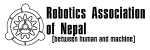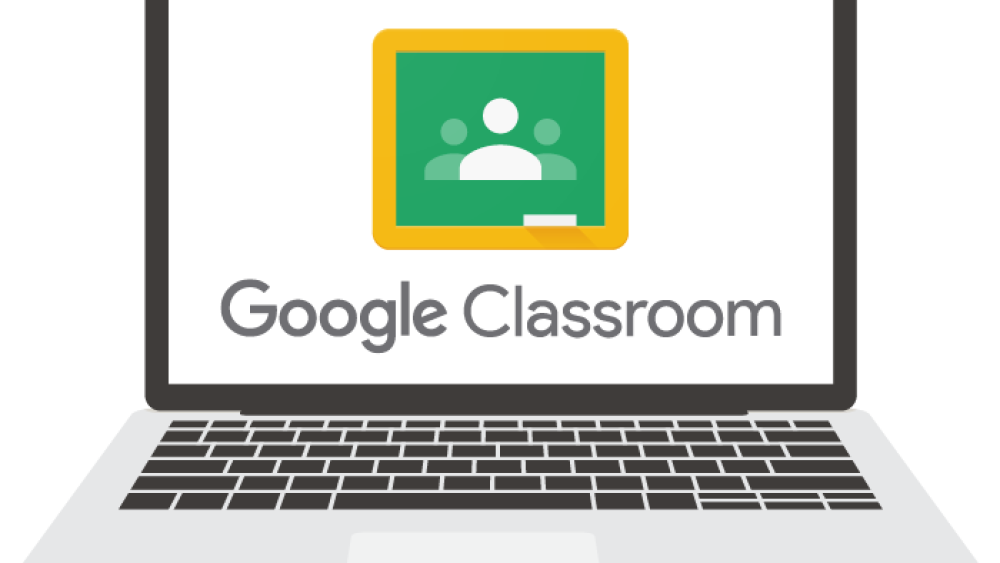Google Classroom is a free web service, developed by Google for schools, that aims to simplify creating, distributing, and grading assignments in a paperless way. The primary purpose of Google Classroom is to streamline the process of sharing files between teachers and students.
Google Classroom enables teachers to create an online classroom area in which they can manage all the documents that their students need. Documents are stored on Google Drive and can be edited in Drive’s apps, such as Google Docs, Sheets, and so on. But what separates Google Classroom from the regular Google Drive experience is the teacher/student interface, which Google designed for the way teachers and students think and work. During this lockdown period, google classroom can really prove beneficial for students and teachers to continue the learning process. As schools are not able to run it can help to cover up a lot through its interactive and easy to use interface Some primary features of google classroom are:
- Making Assignments
The assignment is one of the key parts of learning. As a teacher one can easily make homework assignments by uploading the necessary documents for the students to read or work on.Students receive e-mail notification of new assignment. The students “turn in” the assignment when finished, and teachers can then grade the assignments.
- Store Classroom Materials
Google Classroom allows storing not only the documents and materials for an assignment but also the classroom material such as books.
- Student Interaction
This is the most important feature of google classroom as it allows students to interact with each other and the teacher through the interface in real-time. They can comment on assignments and announcement through the same interface. This helps a lot during the current situation as schools are not able to conduct classes and have to opt for online classes.
We have prepared documentation for Getting Started with Google Classroom for teacher and students which could be accessed from below: